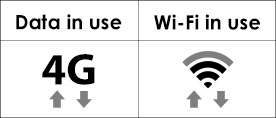1O1O
Samsung Galaxy S7(Android 6.0.1)
Enter “Application”> “Settings” >select “Mobile networks” > “Access Point Names”, then fill in the information required with reference to the picture below:
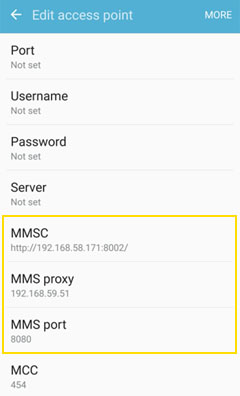
Input “http://192.168.58.171:8002”
MMS proxy: 192.168.59.51
MMS port: 8080
iOS
Press the “Menu” button and choose “Save”.
Enter “Settings” > “Mobile Data” > “Mobile Data Network”, then follow the steps below:
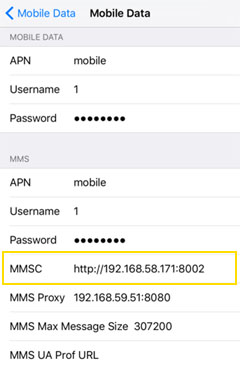
Internet tethering enables other devices to share Internet connection of your handset at the same time. You can connect your handset to other devices via USB/Bluetooth/ Wi-Fi.
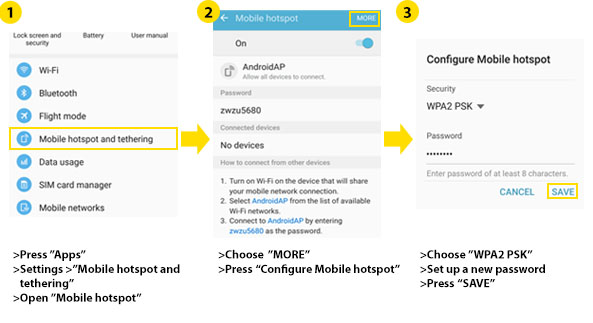
Applicable to Android Firmware version 2.2 or above only
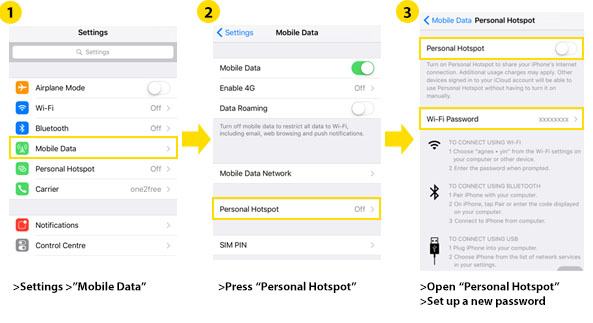
iOS version must be 3.1.3 or above and carrier must be 5.1 or 7.0 or above. If you are not using the above versions, you may connect your handset to iTunes and it will automatically require an iOS update.
Windows Phone
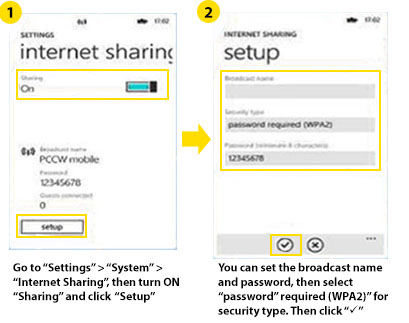
Only designated Windows Phone models have an “Internet Sharing” feature. For details, please refer to your handset manual or contact your handset’s manufacturer.
Notes:
1. Internet tethering is applicable to certain devices with designated tariff plans only.
2. Set-up procedures and options may vary depending on the handset model.
3. Activating Internet tethering will consume more power of your device.
4. If you move outside Wi-Fi coverage, your device will automatically connect to mobile data.
Q(1O1O) Why are the service charges on my first bill different from those stated in my service plan?
If you have any question, please call 1O1O customer service hotline 28881010 for assistance.
Use the IDD service on your phone in two ways (with IDD 001 as an example) :
1. Dial [001] [Country code] [Area code] [Tel no.] or
2. Dial [+] [Country code] + [Area code] + [Tel no.]
For details, please visit http://www.1010.com.hk/jsp/roaming_and_idd/roaming_tips/voice/service_description.jsp or call 1O1O customer service hotline 28881010.
Calling a local number while traveling overseas
Landline number: [0] [Area code] [Tel no.]
Mobile number: [Mobile phone no.]
Calling to Hong Kong / Other countries while travelling overseas
Landline number: [+] [Country Code] [Area code] [Tel no.]
Mobile number: [+] [Country Code] [Mobile phone no.]
For details, please visit http://www.1010.com.hk/jsp/roaming_and_idd/roaming_tips/voice/service_description.jsp or call 1O1O customer service hotline 28881010.

- 1
- 2